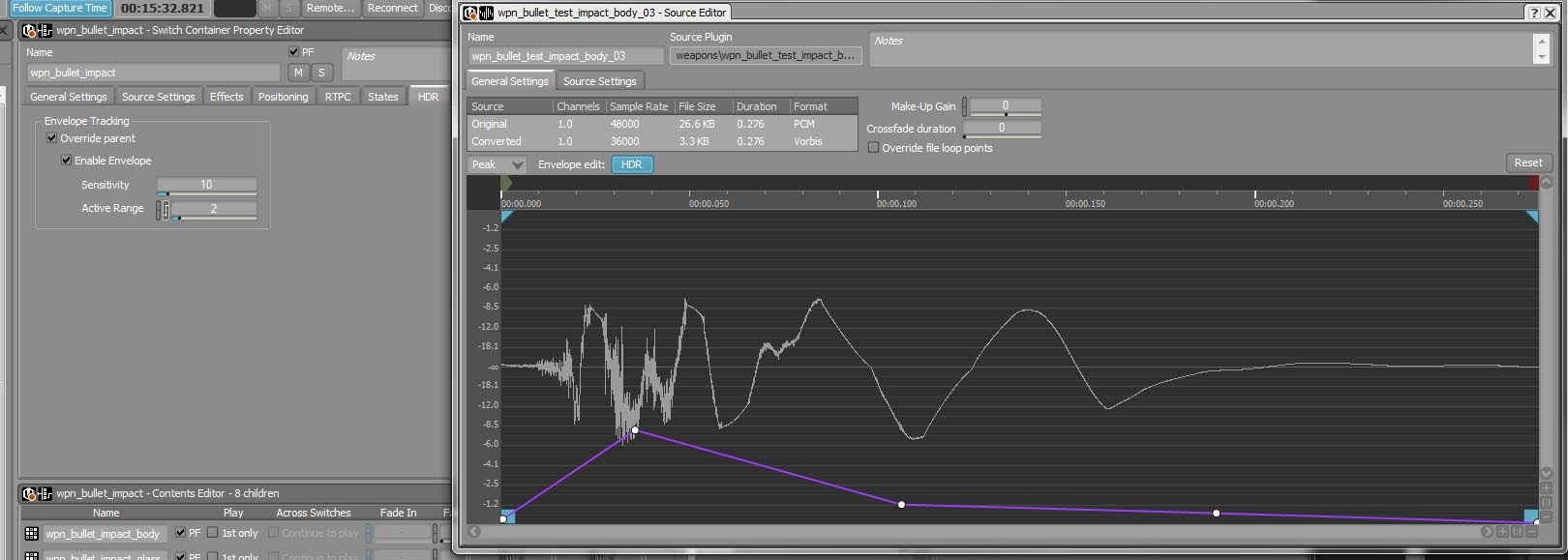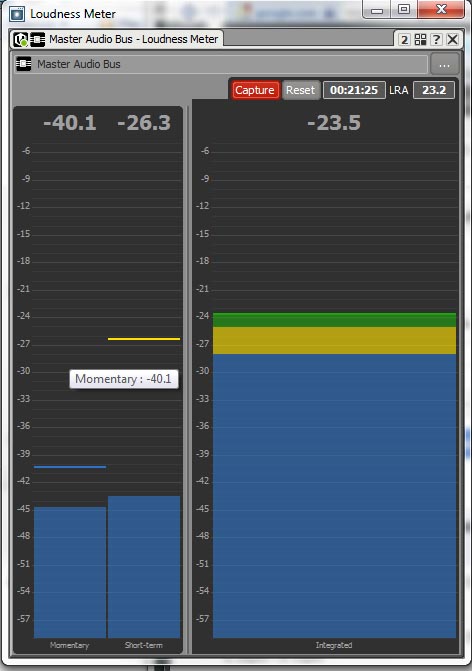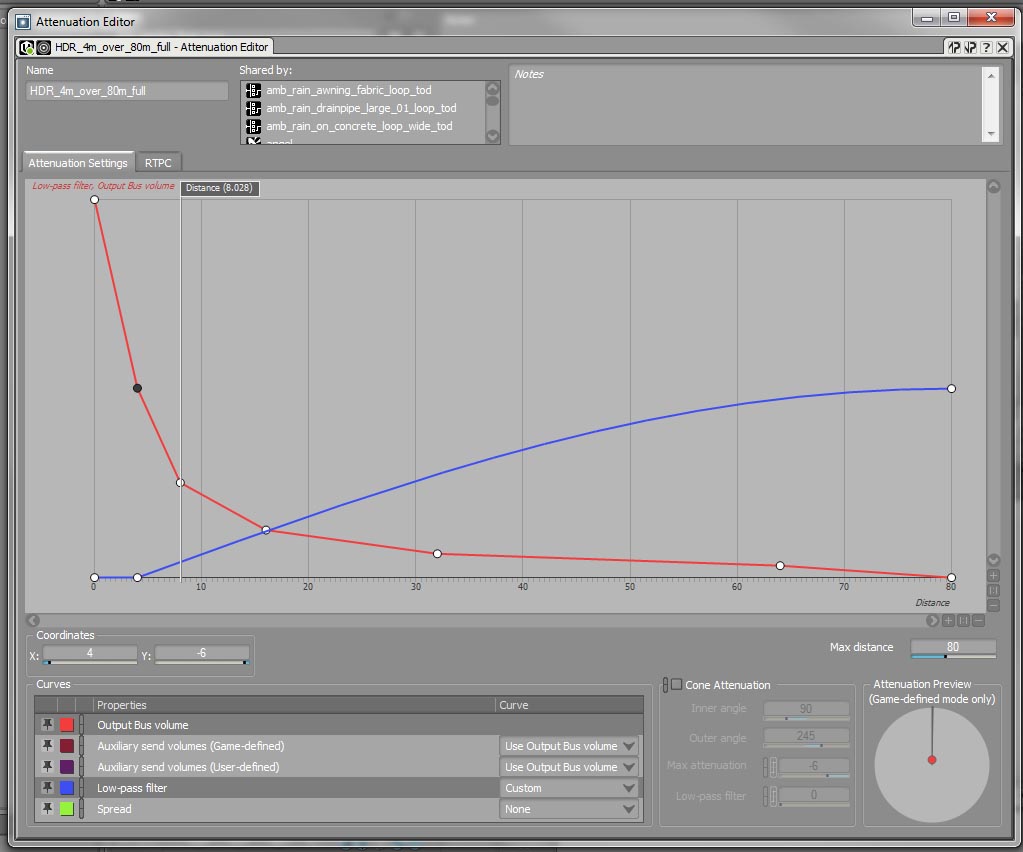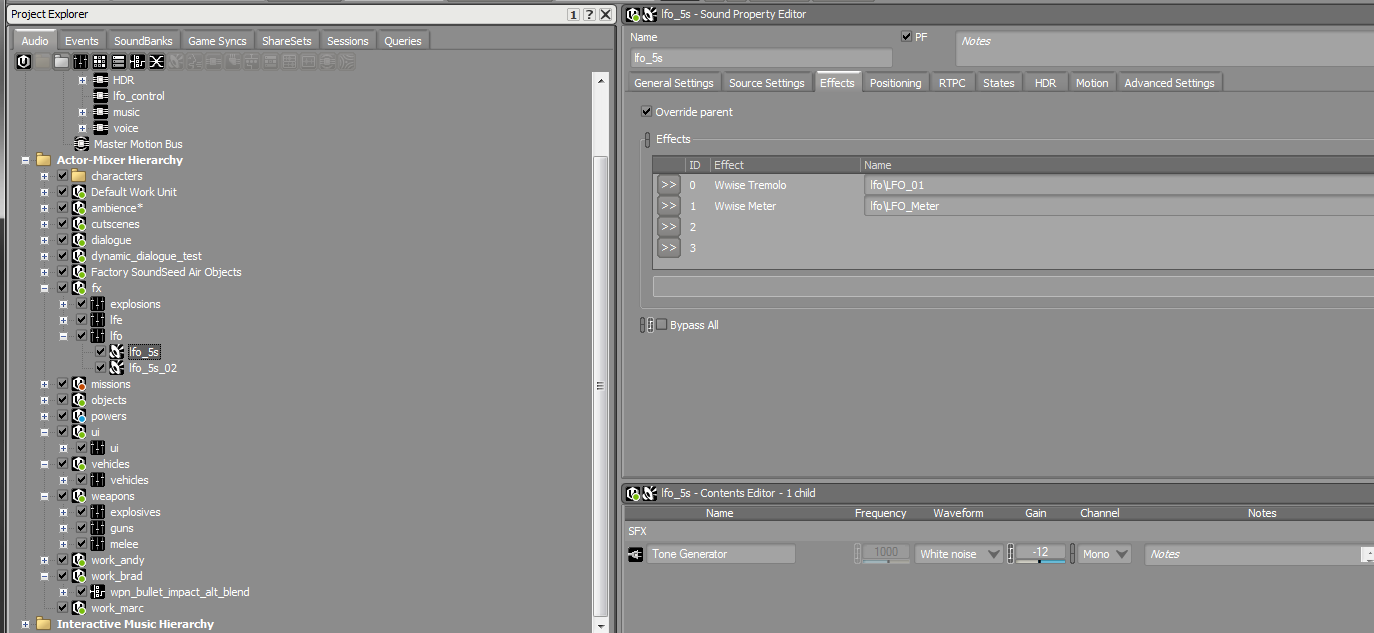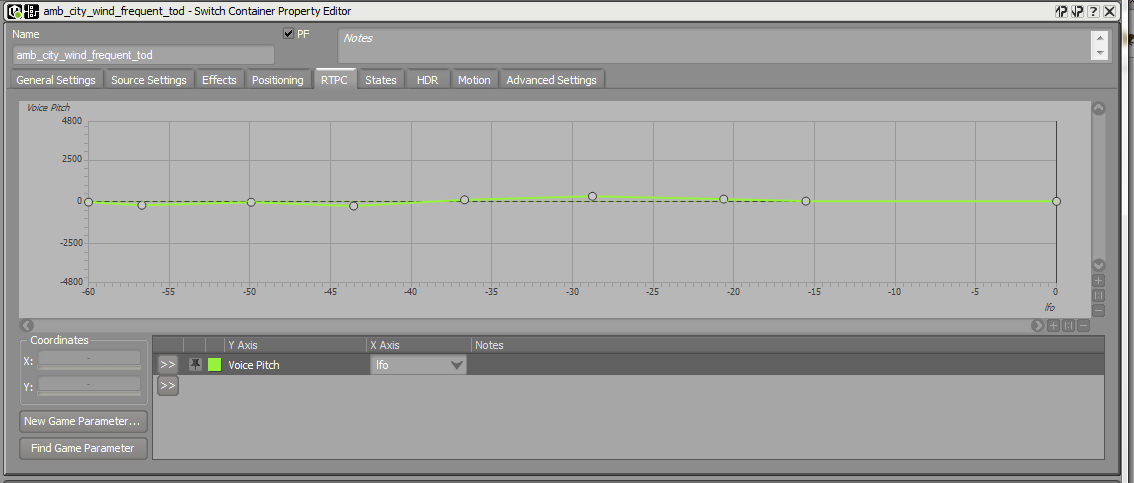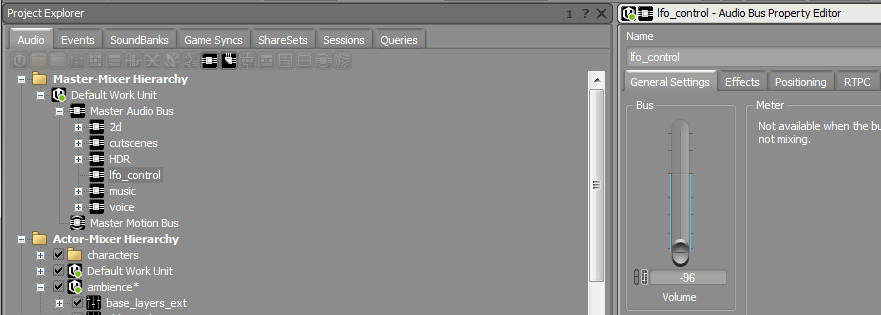Let’s face it, if you’ve been in the industry for a while, you’ll know how tumultuous it can be. Studio upheavals, shutdowns, re-organizations, corrections of vision, layoffs…call them what you will, but chances are you’ve seen a few. It’s an unfortunate reality in this industry. In my now 15(!) years in game audio production, I’ve been through at least 10 rounds of layoffs, and two studio shutdowns. (The only studio I’ve worked for that’s still around today besides Sucker Punch is Free Range Games. Keep it up guys! Otherwise people might think the problem is me!)
The hardest thing for me when I see news stories about studio layoffs and shutdowns is thinking of the talented people affected. Most folks probably land on their feet at another studio, but often at the cost of uprooting their families and lives across the country. And sometimes, the new jobs just don’t show up. I’ve seen a lot of exceedingly talented people get booted from the industry as a result of no jobs for them.
I guess this is a story about one such man, who did so much for me and my career and was also the greatest boss I’ve ever had. (And I’ve had a couple good ones since, but Jun Funahashi takes the cake). Jun was a Konami man. He started there in Japan back in the late 80s and worked as a composer and sound designer on such classic NES games as TMNT and Castlevania III. (In fact when we’d interview people at the studio and they found out some of his credits, they would often start fawning over Jun, not in an effort to get hired, but because they were fanboy struck). Back then Konami had their own band, The Konami All Stars, or Kukeiha Club, who would travel around and play Konami music at various events, and Jun was their keyboardist. As time went on, he climbed the ranks and eventually moved to Konami’s studio in Chicago. He loved it and worked there for several years until they asked him to move out to Redwood City in California and join the team as Audio Lead. In the late 90s, Konami decided to open a new studio in Honolulu, Hawaii, and picked Jun to become the Audio Manager and build up their audio team from scratch. When I got there in 2001, they had been open for less than two years and had worked on a few aborted projects, as well as a Major League Soccer game. They had one other sound designer, Jaren Tolman, who had been at Single Trac (makers of Jet Moto), was immensely talented and friendly and would go on to be a great audio director in his own right (No stranger to layoffs himself, I believe he’s now doing freelance for games and film). In addition to the new soccer game, we were working on a Jurassic Park III title for Game Boy Advance and had two other GBA titles that would be coming into production over the next few months.
I remember my interview with Jun in late 2000 or early 2001 at the studio. We were seated in the big conference room surrounded by windows overlooking Waikiki and the Pacific Ocean. It was unreal, the best way to sell a company for sure! About halfway through the interview Jun says to me, “You do realize this is a Japanese company, right?’ I tell him, ‘Yes, but what does that mean actually?” I was totally surprised and taken aback by his answer, “Um…it means we’re really disorganized.”
That’s the first thing that struck me about Jun was his honesty. He spoke from the hip and didn’t try to keep us in the dark about what was going on, like some managers I’ve known or had. We were always kept abreast of what was going on in the studio, and Jun made sure we were well informed (at least as much as he knew). With that said, he also did his job phenomenally, which, in essence, was to take care of all the bureaucratic bullshit and let us do our jobs. Now that I’m a manager and have to spend so much of my time doing those tasks, I realize how important that was for our team (and how thankless it must have been for Jun, and things were WAY more bureaucratic and nutty at that studio than any other I’ve worked at).
Another place Jun excelled at was understanding the value of a good team. Jun took his time assembling his team and while we missed out on some talented people who couldn’t get over the fact that we lived on an island just 45 miles across, there were other people we passed over because the fit wasn’t there with us culturally. This was the first time I’d ever seen personality become such an important factor in the hiring process, and the results were overwhelmingly apparent. While the studio as a whole may have been disorganized, the audio team was lean, efficient, and somehow able to handle 3-5 simultaneous projects with just 2-3 designers and a programmer. This was due to the people Jun hired, (and on a more macro scale to Jun’s intuitive good sense in hiring). We worked really well together and had a functional relationship whereby one of us would be the lead on each project and figure out the direction and audio needs and the others would pitch in as required with design. We worked a lot, but it was such a great team that it made the crunches quite a bit more bearable.
Which leads me to another of Jun’s great legacies that I try to extend into my own career: he never overmanaged. As I said, Jun did a great job of taking the brunt of the bureaucracy out of our jobs so we could focus on being creative, but he also trusted us enough to let us each take responsibility for our projects. We checked in frequently, but it was very, very rare that Jun would question our direction, and if so it was often with good reason. And he always provided sound, concise feedback.
Jun is also a man with golden ears. Not literally, or else Glen Beck may have sliced them off years ago. But we used Jun as the final arbiter for whether our mixes were good enough. Mixing at Konami was always a group experience, which was really a great culmination of all of our separate work coming together into the final product. We would all nestle into our tracking studio in the back of the office and play through the game taking notes of what needed to be quieter, louder, eq’d differently, etc. We would all provide feedback, but ultimately we always put it upon Jun to give the final yay or nay on the mix. His golden ears were invaluable during all the music games we worked on as well. (5 DDR titles while I was there and another 2 afterwards I believe). At one point early in my time at Konami when I was still a bit fresh faced in the industry (I’d been a sound designer for about 3 years at that point, but only for PC and online titles). We were working on a Game Boy Advance collection of classic Konami arcade games. I was the lead, and so it was my job to recreate all the music and sfx from these classic games. (No small feat considering they were all old chip sounds, made from square waves and noise generators, so I had to recreate everything from scratch). While I love writing and playing music, transcribing music is not a strength of mine. Jun realized this and helped me resequence the music for nearly every one of the six games in the collection. He taught me all those necessary tricks of the NES and pre-sampled audio days like using noise generators with different envelopes to make everything from snares and high hats to explosions. Jun thought nothing of coming in and saving the project effortlessly and selflessly, all the while maintaining his own duties at the same time.
I could go on for days with Jun anecdotes: about how he quit a 40-cup-a-day coffee habit cold turkey or saved my ass from getting fired for trying to put together a collection to buy a team a copy of their newly released game (it was studio policy at the time that we didn’t get a free copy of our own games we just finished!), or how understanding he was when we began to plan my departure from the studio, but this isn’t a eulogy; the guys alive, kicking and doing great! It’s more of a remembrance of his time in the industry.
Unfortunately, Konami Hawaii studio was shut down in 2006. There were really no other studios going in Hawaii at the time other than Henk Rogers’ Blue Planet, (which was sold off to Jamdat, which in turn became EA, which in turn got shut down. He and a bunch of former colleagues are still out there with Tetris Online). Jun definitely didn’t want to go back to Japan, and his job hunt wasn’t going so well. How many studios need Audio Managers at any given time, and once someone has that position, it’s pretty rare that they’re going to leave. So he decided to head back to where it all began: Chicago. Jun got some freelance work at Midway working on Stranglehold (the John Woo/Chow Yun Fat game), but after that there was nothing. No leads, no jobs, but a family to feed, rent to pay, etc. So Jun had to leave the industry (though he’s still available for freelance work if you’re interested!). He’s doing great with a sales job, traveling the country, and his kids are growing up. But I also know what Jun did for me as a person, for my career as an audio director, and besides being eternally indebted to him and his wisdom, spirit, humor, friendship, and mentorship, I am remiss at the other designers out there who have missed out on the amazing experience of working for Jun Funahashi.
You can see a partial list of Jun’s credits here, but what you miss until you meet the man are the intangible qualities of a great human being.